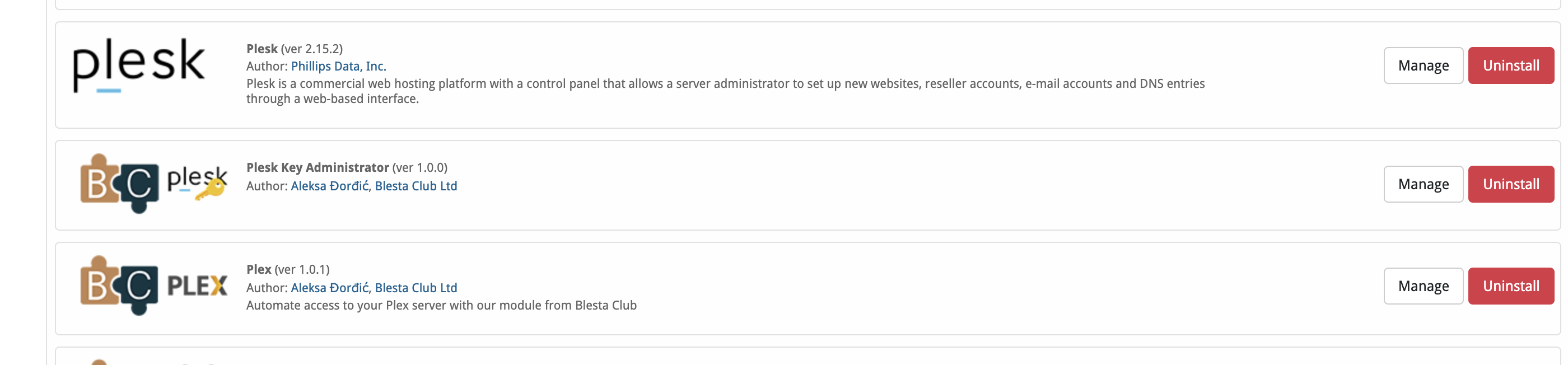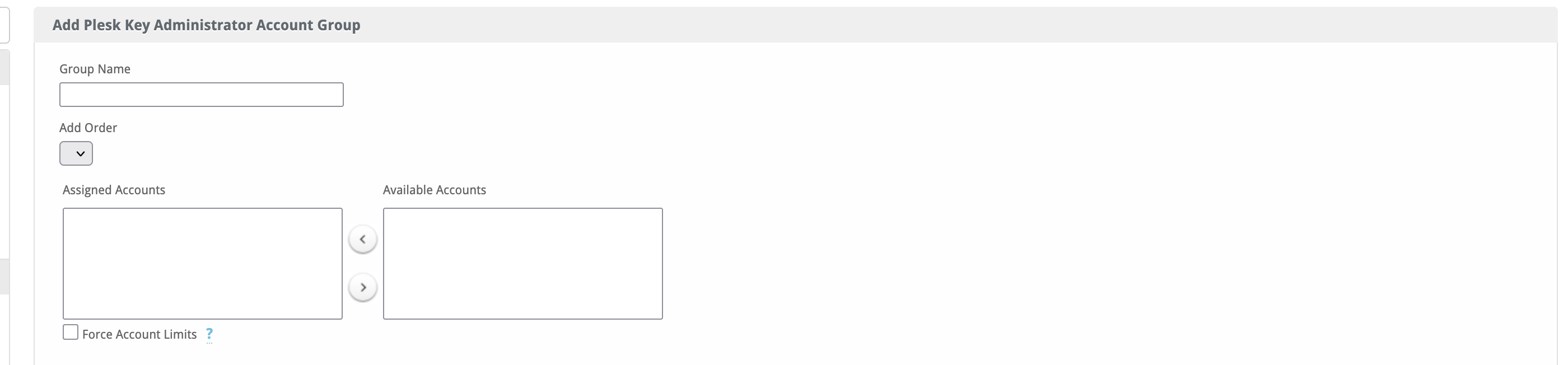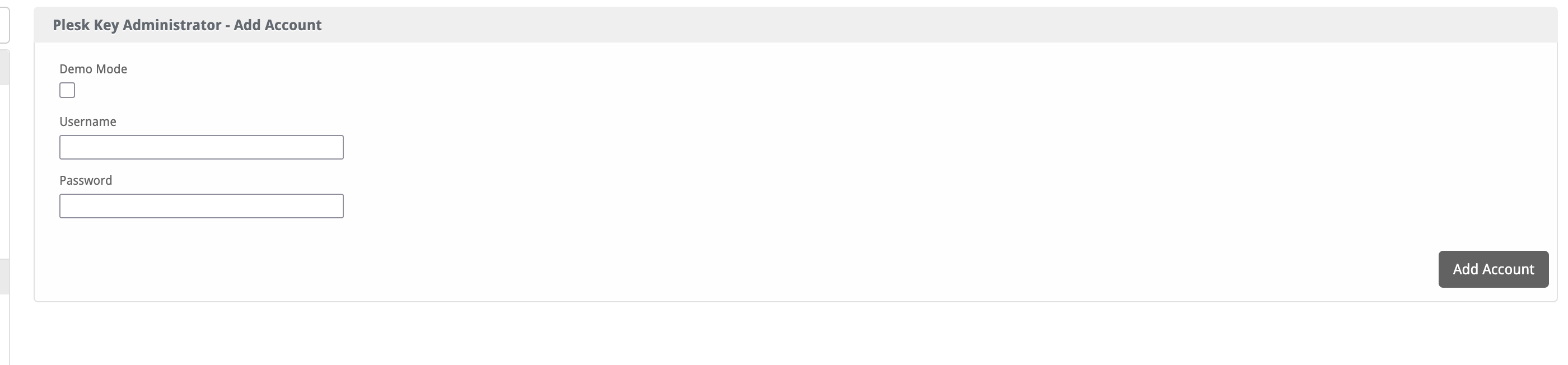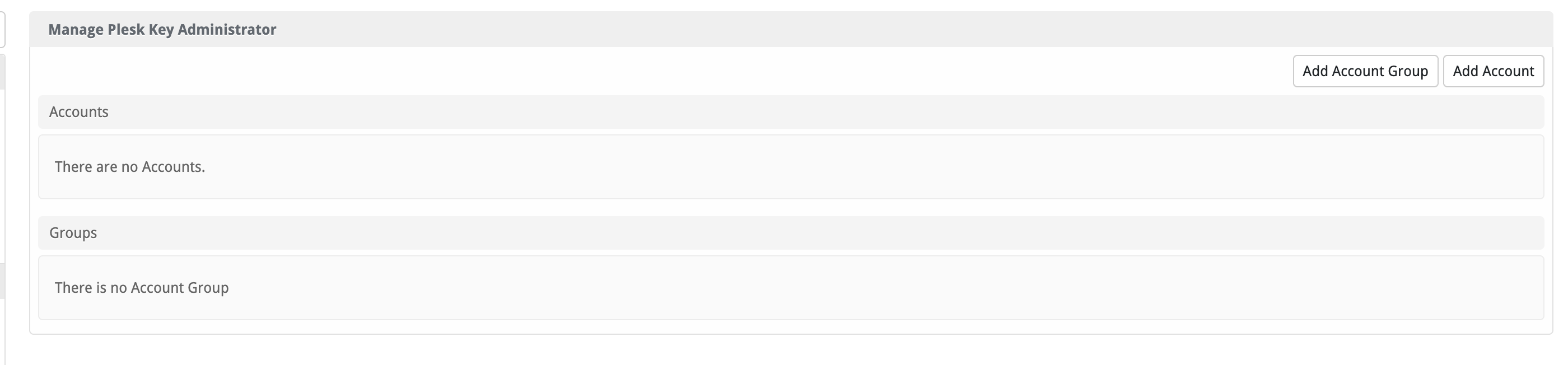Plesk Key Administrator
Plesk Key Administrator allows you to automate the provisioning and management of Plesk licenses directly from Blesta. This integration supports creating, updating, and managing licenses, making it easy to offer Plesk licensing services to your clients.

Plesk Key Administrator by Blesta.Club - Product Overview
The Plesk Key Administrator is a module designed to interact with the Plesk API. This module allows users to manage Plesk-related functionalities by utilizing the Plesk API.
Module Capabilities
- API Interaction: This module integrates with the Plesk API to manage various Plesk-related tasks.
- Response Handling: Handles and processes responses received from the Plesk API.
For further information about the module's functionality, please refer to the specific usage guide.
Contact Us
For any inquiries or support, please visit Blesta Club Support.

Plesk Key Administrator by Blesta.Club - Installation Guide
Welcome to the Plesk Key Administrator by Blesta.Club. This guide will help you install the module.
Installation Steps
1. Download the Module
- Download the Plesk Key Administrator from the client area..
2. Upload to Blesta
- Upload the module to your Blesta installation directory:
/var/www/html/blesta/components/modules/plesk_key_administrator/
3. Install the Module
- Log in to your Blesta admin account.
- Navigate to Settings > Modules.
- Find Plesk Key Administrator in the "Available" tab and click Install.
4. Configure API Credentials
- After installation, navigate to Settings > Modules > Installed.
- Enter the necessary API credentials for Plesk.
For further details on how to use the module, refer to the usage guide.
Contact Us
If you encounter any issues during installation, feel free to contact us via Blesta Club Support.

Plesk Key Administrator by Blesta.Club - Update Guide
Follow these steps to update the Plesk Key Administrator module to the latest version.
Steps for Updating
1. Download the Latest Version
- Visit the client area to obtain the latest version of the Plesk Key Administrator.
2. Upload the Updated Files
- Upload the updated files to your Blesta installation directory:
/var/www/html/blesta/components/modules/plesk_key_administrator/
3. Run Update in Blesta
- Log in to your Blesta admin dashboard.
- Navigate to Settings > Modules.
- Click the Update button next to the Plesk Key Administrator module.
4. Clear Cache
- After the update, navigate to Settings > System and clear the cache to apply the new changes.
Testing the Update
- Verify that the module is interacting correctly with the Plesk API after the update.
Contact Us
For support or update-related issues, contact Blesta Club Support.

Plesk Key Administrator by Blesta.Club - Usage Guide
This guide provides instructions on how to use the Plesk Key Administrator to manage Plesk licenses directly within Blesta.
Module Capabilities
The Plesk Key Administrator allows you to assign, manage, and bill Plesk licenses using the Plesk Partner API.
Key Features
-
License Management
- Assign licenses for different Plesk editions (Web Admin, Web Pro, Web Host) to clients.
- Automate the provisioning and configuration of licenses via the Plesk API.
-
Add-On Management
- Manage add-ons like WordPress Toolkit, CloudLinux, DNSSEC, and others through the same interface.
-
Billing Integration
- Automate the billing and renewal of licenses based on the package and billing cycle selected.
Available License Options
The module supports the following license options:
Plesk 12/Onyx/Obsidian Keys (Monthly Lease):
- Plesk Web Admin Edition (
PLESK-12-WEB-ADMIN-1M) - Plesk for VPS Web Admin Edition (
PLESK-12-VPS-WEB-ADMIN-1M) - Plesk Web Pro Edition (
PLESK-12-WEB-PRO-1M) - Plesk for VPS Web Pro Edition (
PLESK-12-VPS-WEB-PRO-1M) - Plesk Web Pro Edition with CloudLinux (
PLESK-12-WEB-PRO-CLNX-1M) - Plesk for VPS Web Pro Edition with CloudLinux (
PLESK-12-VPS-WEB-PRO-CLNX-1M) - Plesk Web Host Edition (
PLESK-12-WEB-HOST-1M) - Plesk for VPS Web Host Edition (
PLESK-12-VPS-WEB-HOST-1M) - Plesk Web Host Edition with CloudLinux (
PLESK-12-WEB-HOST-CLNX-1M) - Plesk for VPS Web Host Edition with CloudLinux (
PLESK-12-VPS-WEB-HOST-CLNX-1M)
Purchased Keys:
- Plesk Onyx Web Admin Edition (
PLESK-ONYX-WEB-ADMIN) - Plesk Onyx Web Pro Edition (
PLESK-ONYX-WEB-PRO) - Plesk Onyx for VPS Web Pro Edition (
PLESK-ONYX-VPS-WEB-PRO) - Plesk Onyx Web Host Edition (
PLESK-ONYX-WEB-HOST) - Plesk Onyx for VPS Web Host Edition (
PLESK-ONYX-VPS-WEB-HOST)
Add-Ons:
- Plesk Multi Server (
ADD-PLESK-MS-1M) - Docker Remote Node Management (
ADD-DOCKER-REMOTE-NODE-MGMT-1M) - DNSSEC (
ADD-DNSSEC-1M) - WordPress Toolkit (
ADD-PLESK-WORDPRESS-TOOLKIT-1M) - 1 Language Pack for Plesk (
ADD-PLESK-1-LANGUAGE-PACK-1M)
Admin View
-
Assigning Licenses
- Go to License Management > Assign License in the admin dashboard.
- Choose the license type (Admin, Pro, Host) and specify the client package.
-
Add-On Configuration
- Enable or disable various Plesk add-ons, such as WordPress Toolkit or CloudLinux.
-
Billing
- The module integrates with Blesta's billing system to generate automatic invoices for licensing fees.
Client View
- Manage Licenses
- Clients can view and manage their Plesk licenses directly from their Blesta client dashboard.
- The license details are also available upon activation in the welcome email.
Contact Us
For any inquiries, please contact Blesta Club Support.
--- v1.0.0 - 2024-09-22 ---
Blesta Club release
Pricing Options
Get exactly what you need and want.
Bundled
- +58 Other Extensions
- Additional Discounts
- Included Support & Updates
Leased
- Partially Encoded
- Full Functionality
- Included Support & Updates
Owned
- Partially Encoded
- Buy Once Use Forever
- 1 Year Support & Updates
Owned - Source
- Source Available
- Buy Once Use Forever
- 1 Year Support & Updates
Reviews
What our customers say
(0 customer reviews)
Seems like this extension doesn't have reviews yet...
Be one of the firsts to leave a review!
It is possible to leave a review only if you have purchased this extension or a bundle which contains it.
We reserve the right to alter wording or formatting for presentation.
We will discuss any changes made and offer the option to withdraw review text if the changes can't be agreed on.
It may take up to 1 hour for a review to appear or update due to caching.