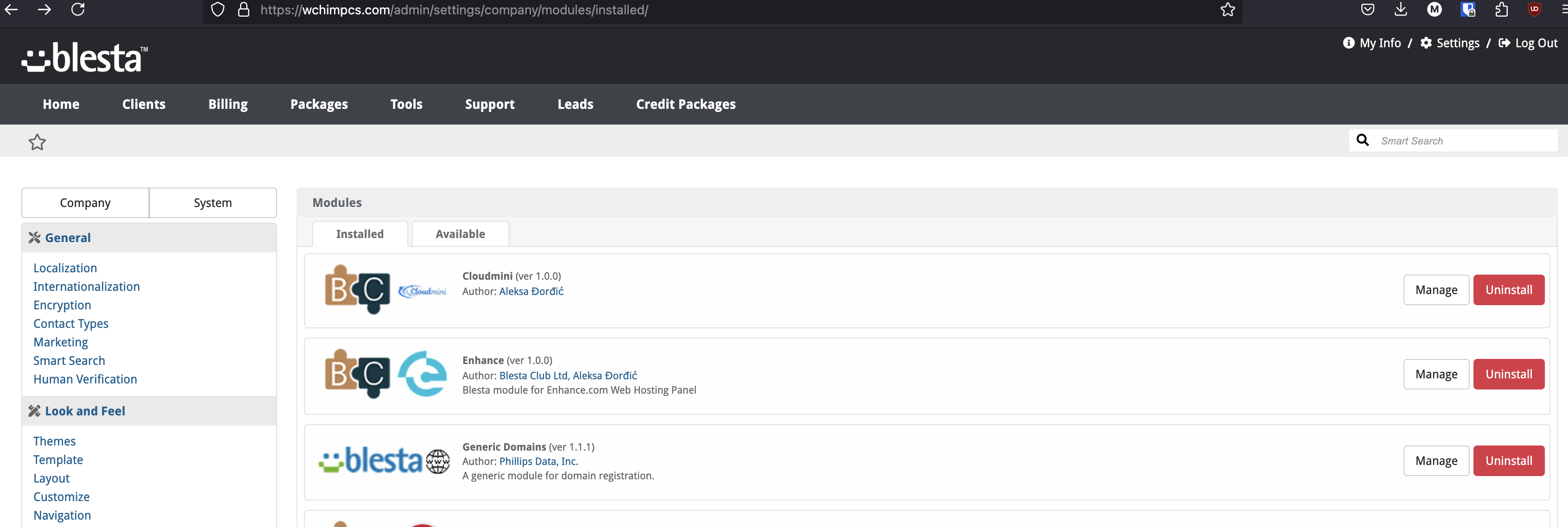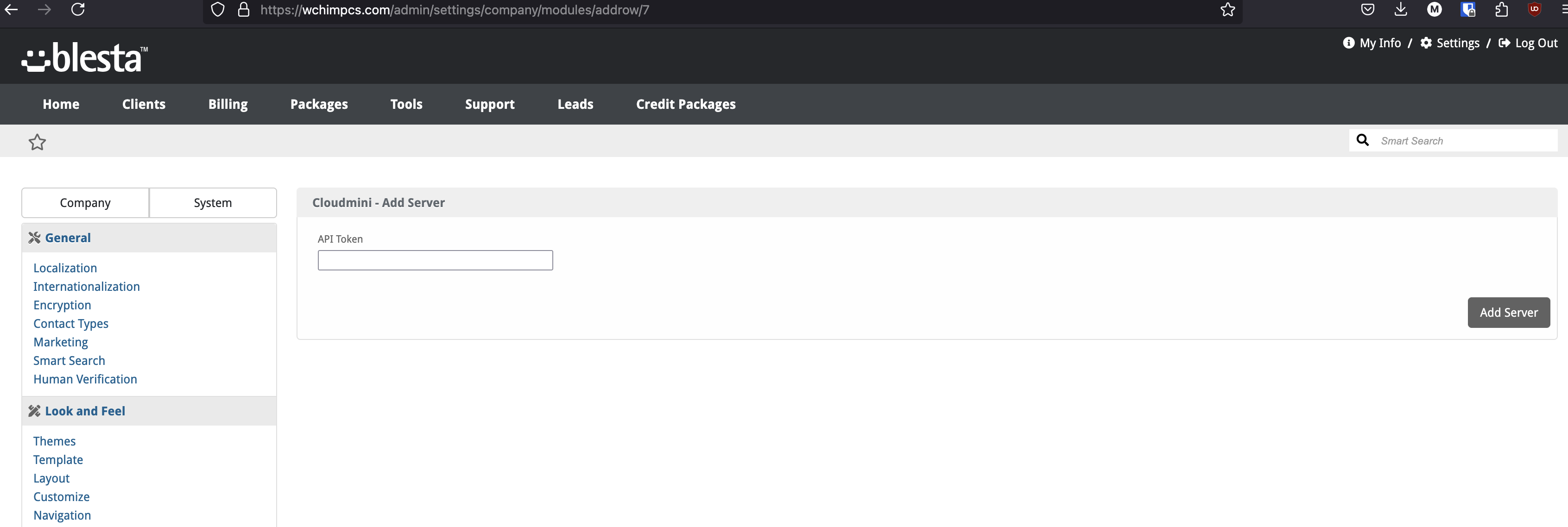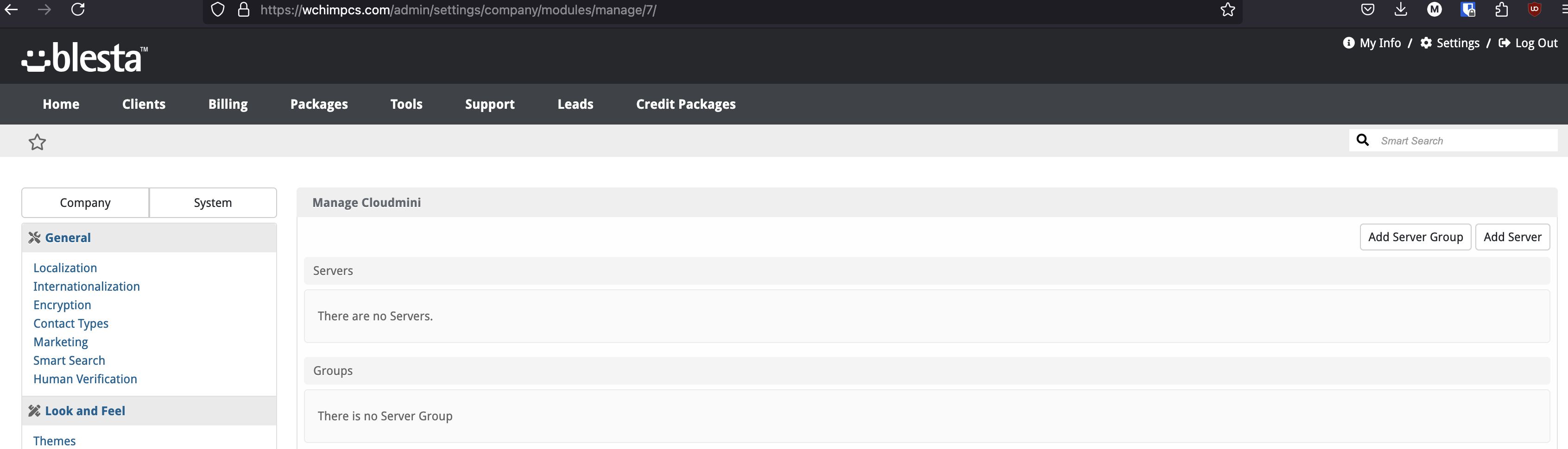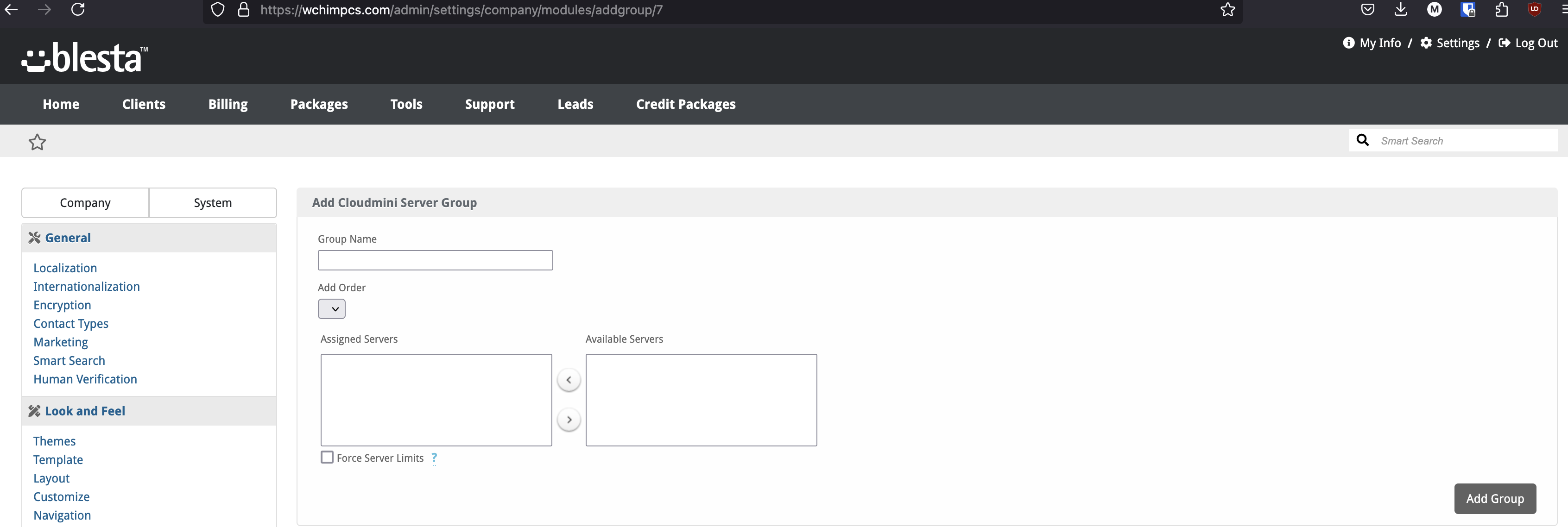Cloudmini
Cloudmini allows you to offer cloud hosting services to your clients. This module integrates with Blesta to automate the provisioning and management of cloud hosting accounts, making it easy to provide scalable hosting solutions.

CloudMini Module by Blesta.Club - Product Overview
Welcome, and thank you for choosing the CloudMini Module! This guide provides an overview of the module and how it integrates with Blesta to manage CloudMini services. If you're new to Blesta or encounter any issues, please don't hesitate to reach out for support.
Module Capabilities
The CloudMini Module allows Blesta to interact with the CloudMini API to provision and manage services. This module is designed to automate service provisioning and offer clients control over their CloudMini resources directly from Blesta.
Key Features
- Service Provisioning: Automatically provision services on CloudMini through the Blesta interface.
- Client Control: Clients can access their CloudMini services from the Blesta client portal.
- API Integration: Seamless communication with CloudMini’s API for real-time service management.
Contact Us
If you encounter any issues or have suggestions for improving the module, please get in touch with us. We are committed to providing robust updates and welcome customer feedback.

CloudMini Module by Blesta.Club - Installation Guide
This guide provides step-by-step instructions for installing the CloudMini Module, allowing your clients to manage services via the CloudMini API.
Prerequisites
CloudMini API Credentials: You will need to obtain your API credentials from CloudMini.
Before proceeding, ensure you have the Blesta.club Subscription Manager installed if this item is leased. If you are using an owned source version, the Subscription Manager is not required.
Installation Steps
1. Download and Upload the Module
-
Download the CloudMini Module from the client area.
-
Upload the module to your Blesta directory:
/var/www/html/blesta/components/modules/cloudmini/2. Install the Module
-
Log into your Blesta admin account.
-
Navigate to Settings > Modules.
-
Find CloudMini Module under the "Available" tab and click Install.
3. Configure the Module
- After installation, navigate to Settings > Modules > Installed > CloudMini > Manage.
- Enter the necessary API credentials (API Key, Username, etc.) from your CloudMini account.
The CloudMini Module is now installed and ready for use.
Contact Us
If you encounter any issues or have suggestions for improving the module, please get in touch with us. We are committed to providing robust updates and welcome customer feedback.

CloudMini Module by Blesta.Club - Update Guide
To ensure you're always using the latest version of the CloudMini Module, follow these steps to update the module in your Blesta installation.
Steps for Updating the Module
1. Download the Latest Version
- Visit the download section to obtain the latest version of the CloudMini Module.
2. Upload the Updated Module
- Upload the updated files to your Blesta installation directory, replacing the existing files:
/var/www/html/blesta/components/modules/cloudmini/
3. Update the Module in Blesta
- Log in to your Blesta admin account.
- Navigate to Settings > Modules.
- Locate the CloudMini Module in the list and click the "Upgrade" or "Update" button if available.
4. Check Configuration
- After the update, review your API credentials and ensure they are correctly configured. Navigate to Settings > Modules > CloudMini to verify the settings.
Testing the Update
-
Test Mode:
- Use a test package to verify that the module is functioning correctly after the update.
-
Provisioning Testing:
- Perform a test by provisioning a CloudMini service to ensure the module is working as expected.
Troubleshooting Update Issues
-
Missing or Incorrect Files:
- If you experience issues, ensure all files have been uploaded correctly and verify file permissions.
-
API Key Issues:
- If provisioning actions are failing, check that the correct API credentials are configured in the module settings.
-
Compatibility Issues:
- Confirm that the updated version of the module is compatible with your current Blesta version. Check the changelog for any version-related notes.
Contact Us
If you encounter any issues during the update process or have suggestions for improving the module, please reach out to us. We are dedicated to providing robust updates and value customer feedback.

CloudMini Module by Blesta.Club - Usage Guide
Welcome, and thank you for purchasing the CloudMini Module! This guide will walk you through how to use the module to manage CloudMini services through Blesta. If you're new to Blesta or encounter any issues, please don't hesitate to reach out for support.
Using the CloudMini Module
Once installed and configured, the CloudMini Module allows you to provision and manage services for clients via the CloudMini API.
Admin View
-
Configuring the CloudMini API:
- Navigate to Settings > Modules > CloudMini in the Blesta admin panel.
- Enter your CloudMini API credentials (API Key, Username, etc.) to authenticate the module.
-
Managing Client Services:
- Admins can configure which services are available to clients by managing the module’s settings in Blesta.
- Ensure that the API credentials are correctly set up to enable service provisioning and management.
Client View
- Service Management: Clients will have access to their CloudMini services within Blesta, with all the information needed to access readily available.
Email tags
- "module": ["api_token"],
- "package": ["type","region","plan"],
- "service": ["order_id","service_id","type"]
Troubleshooting Common Issues
API Connection Issues:
- Ensure that the CloudMini API key is correctly entered and that the account has sufficient permissions.
Contact Us
If you encounter any issues or have suggestions for improving the module, please get in touch with us. We are committed to providing robust updates and welcome customer feedback.
--- v1.0.0 - 2024-09-22 ---
Blesta Club release
Pricing Options
Get exactly what you need and want.
Bundled
- +20 Other Extensions
- Additional Discounts
- Included Support & Updates
Leased
- Partially Encoded
- Full Functionality
- Included Support & Updates
Owned
- Partially Encoded
- Buy Once Use Forever
- 1 Year Support & Updates
Owned - Source
- Source Available
- Buy Once Use Forever
- 1 Year Support & Updates
Reviews
What our customers say
(0 customer reviews)
Seems like this extension doesn't have reviews yet...
Be one of the firsts to leave a review!
It is possible to leave a review only if you have purchased this extension or a bundle which contains it.
We reserve the right to alter wording or formatting for presentation.
We will discuss any changes made and offer the option to withdraw review text if the changes can't be agreed on.
It may take up to 1 hour for a review to appear or update due to caching.