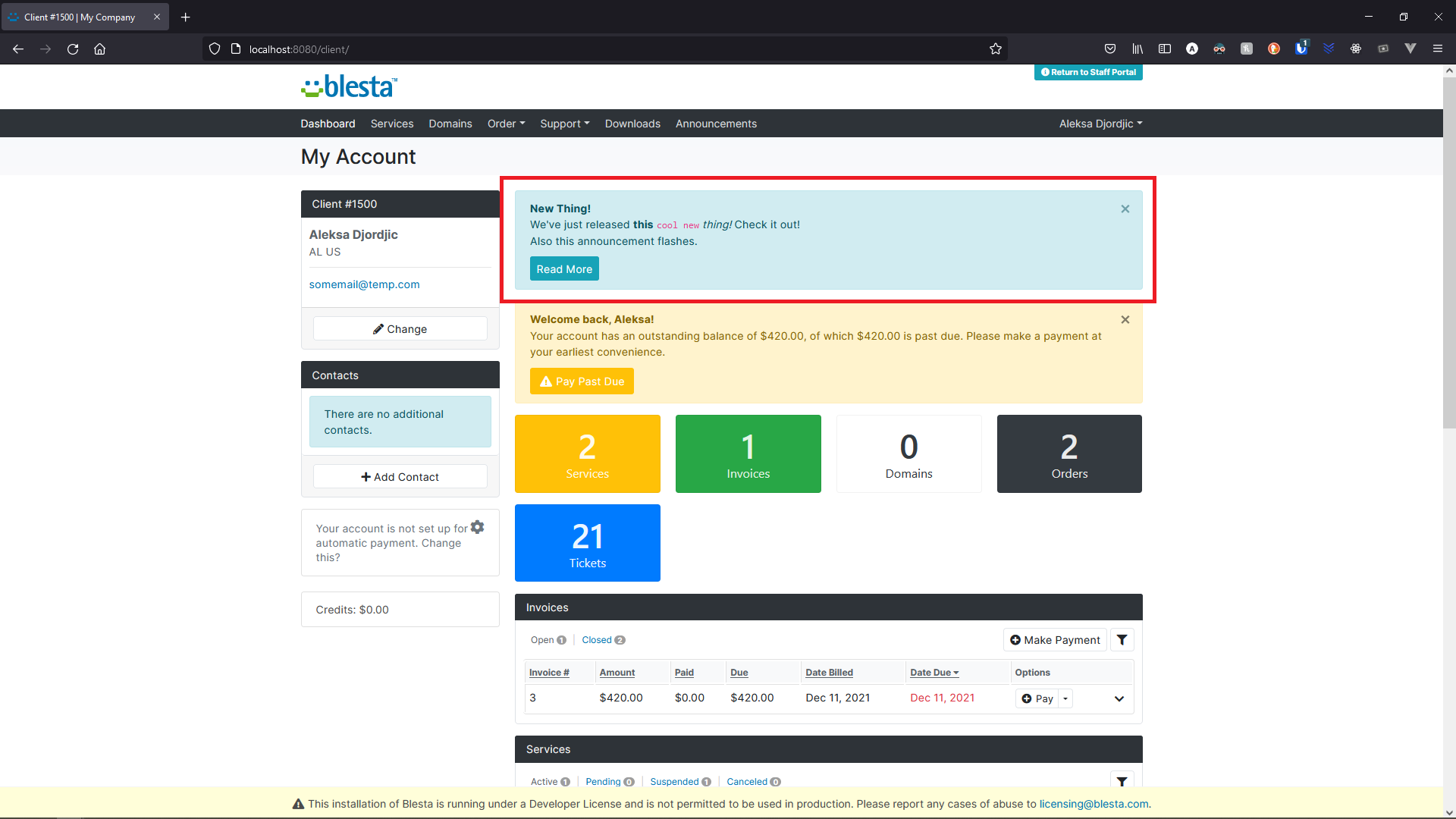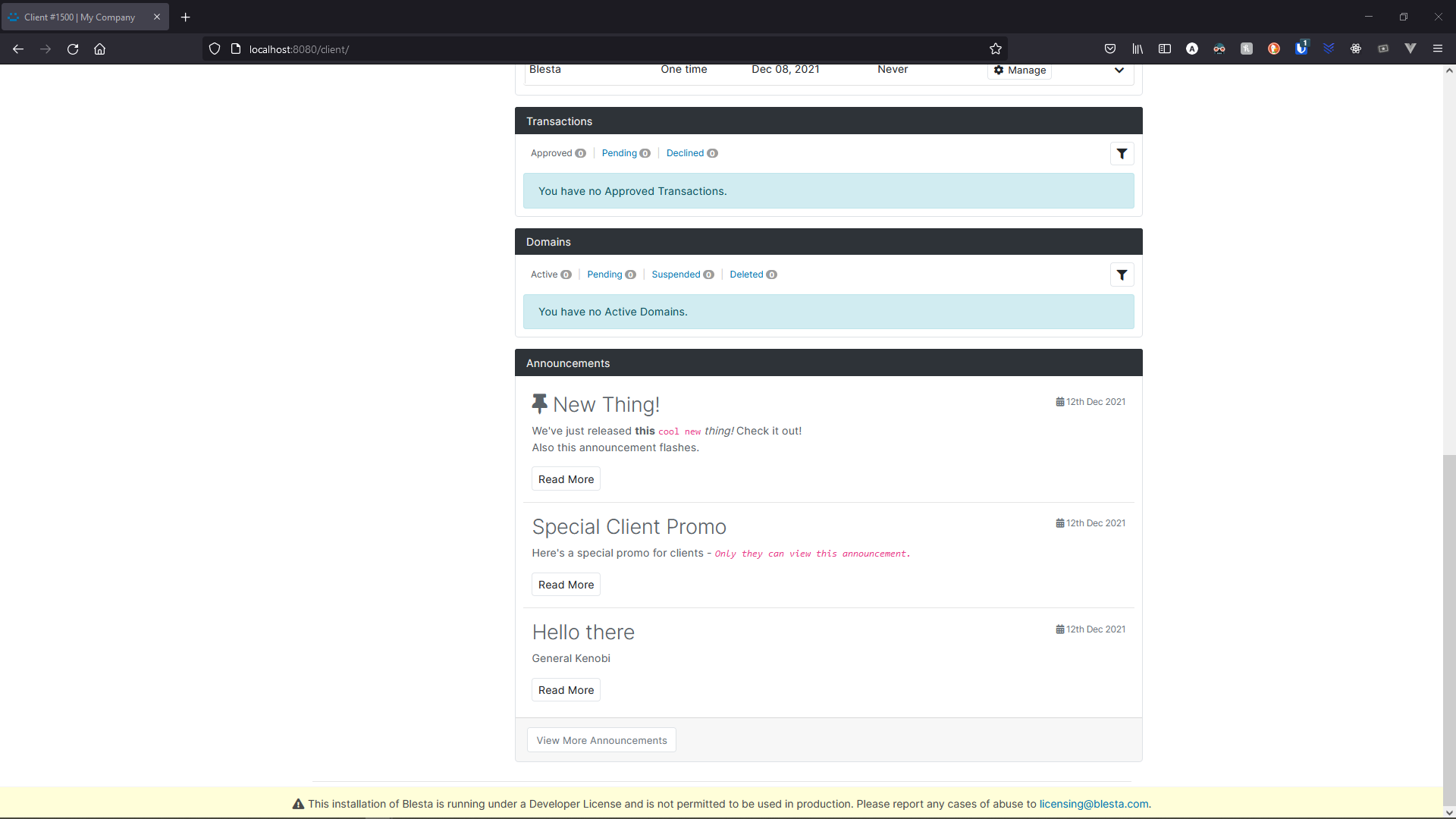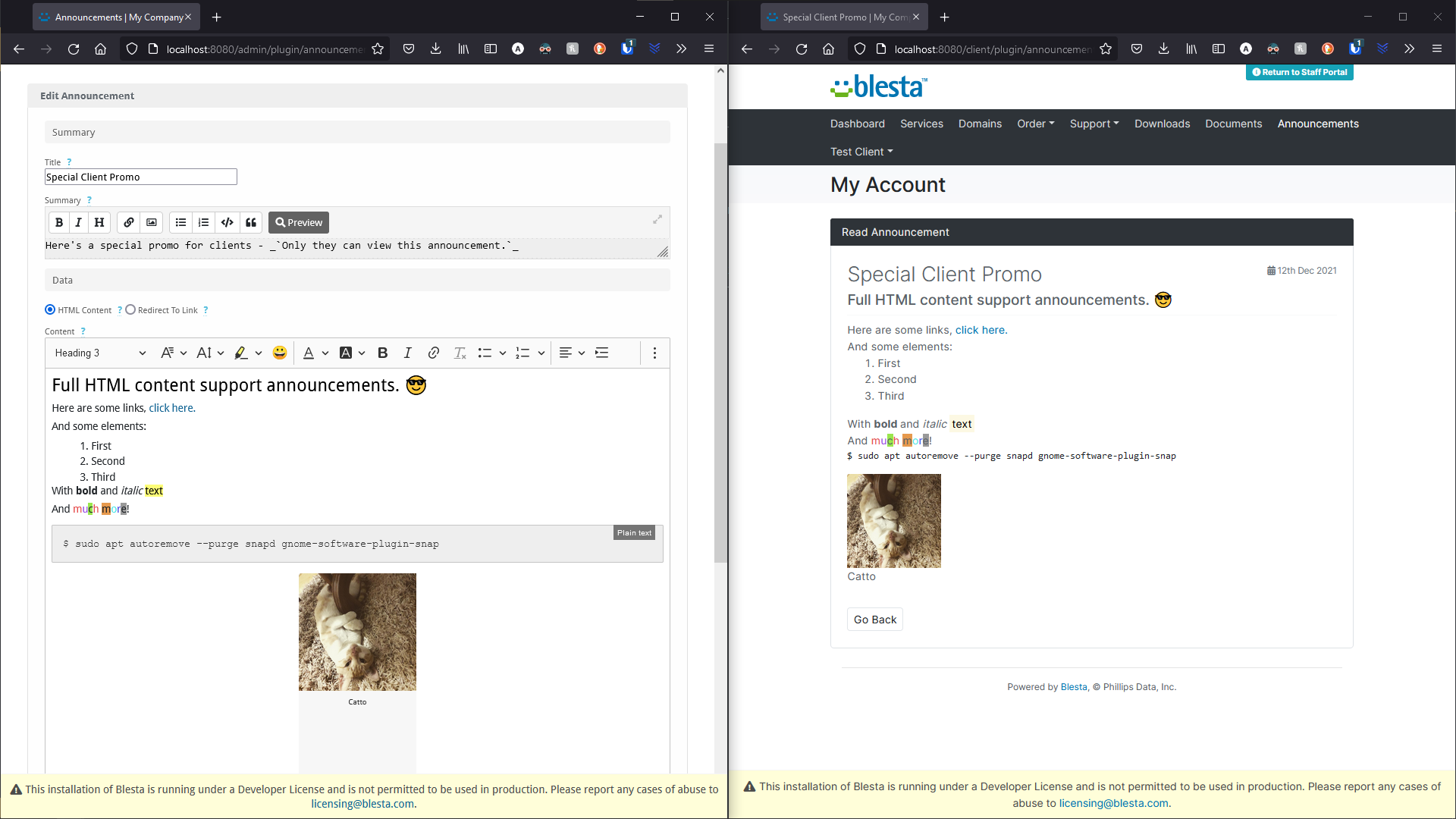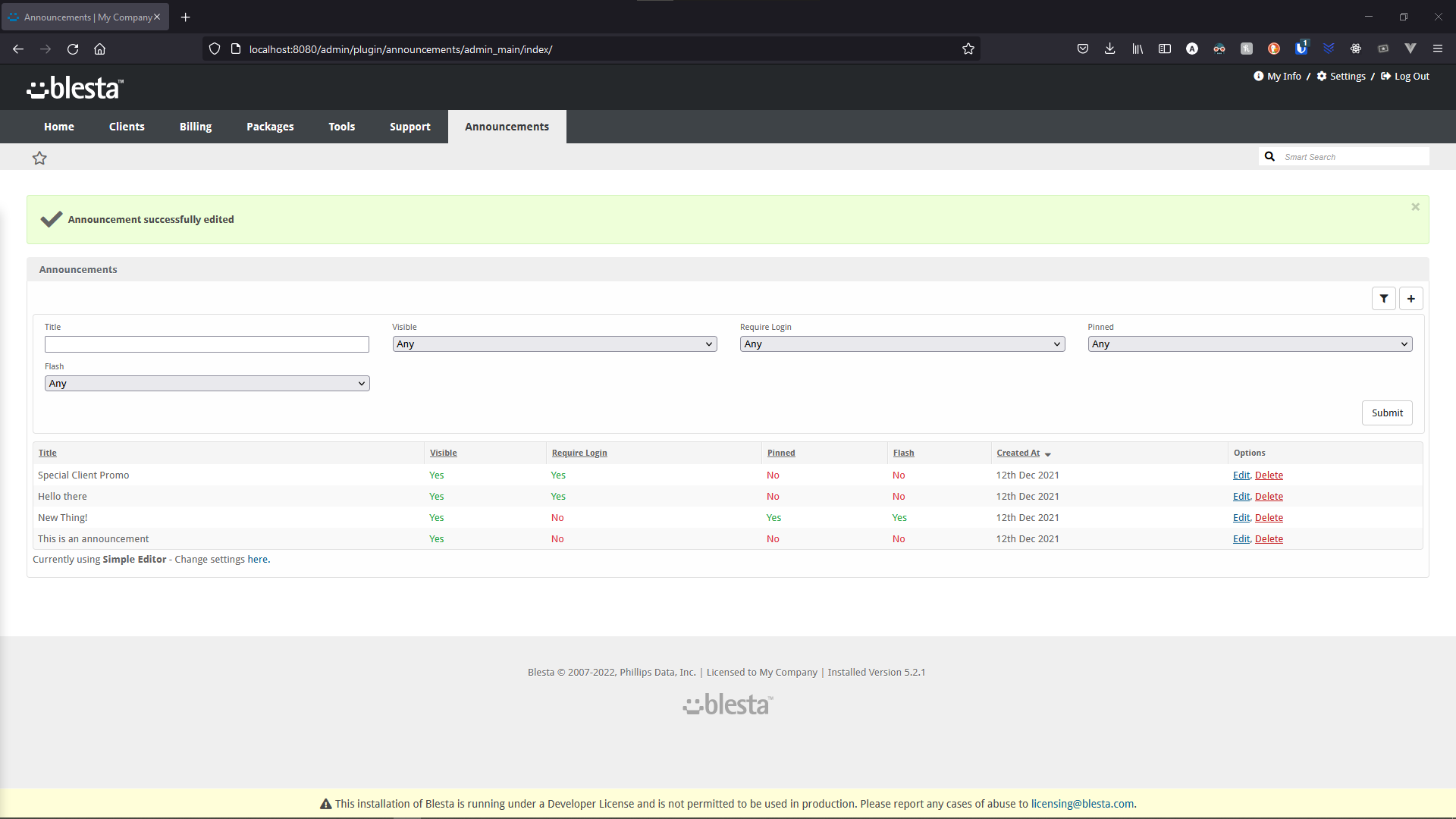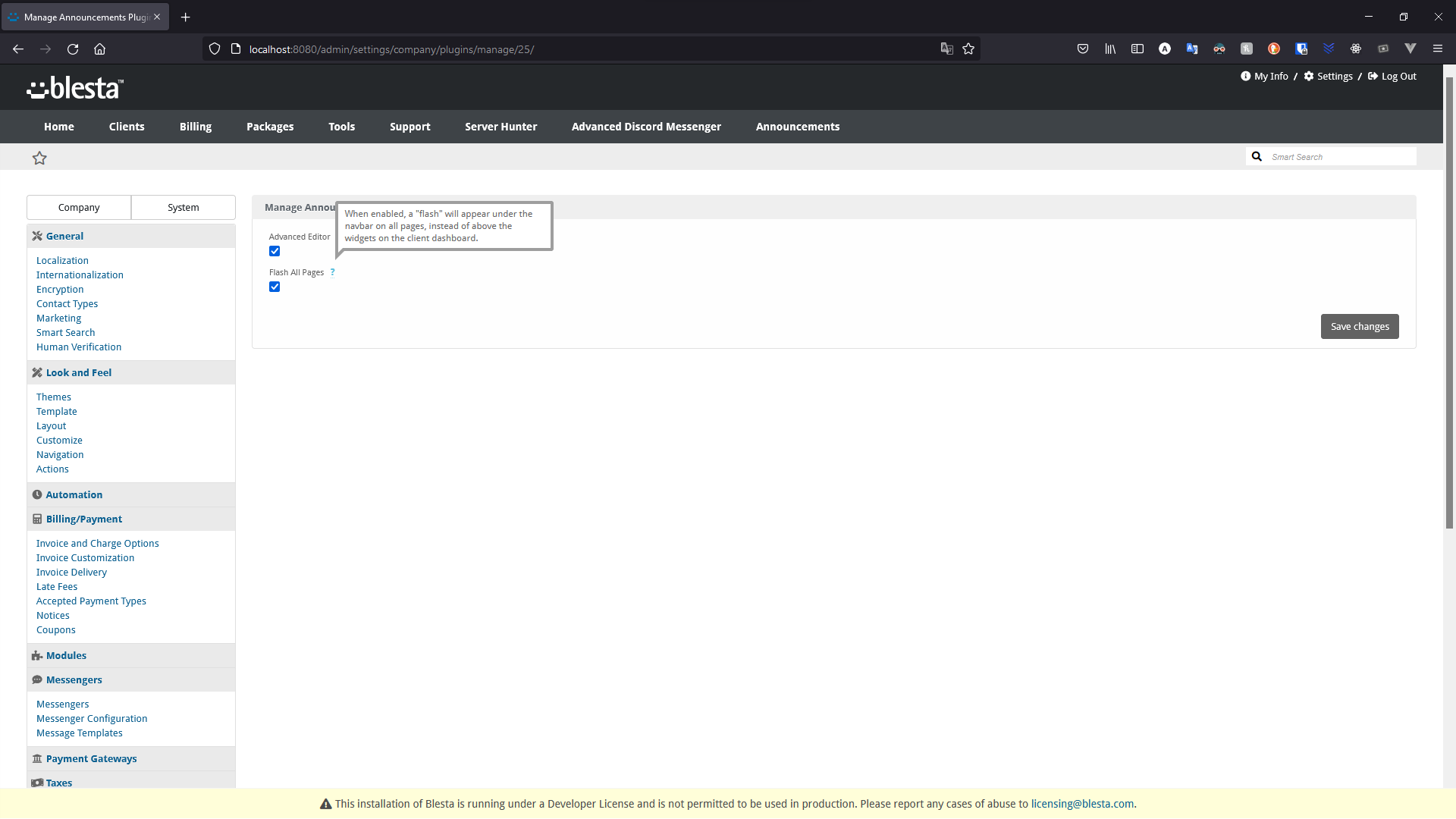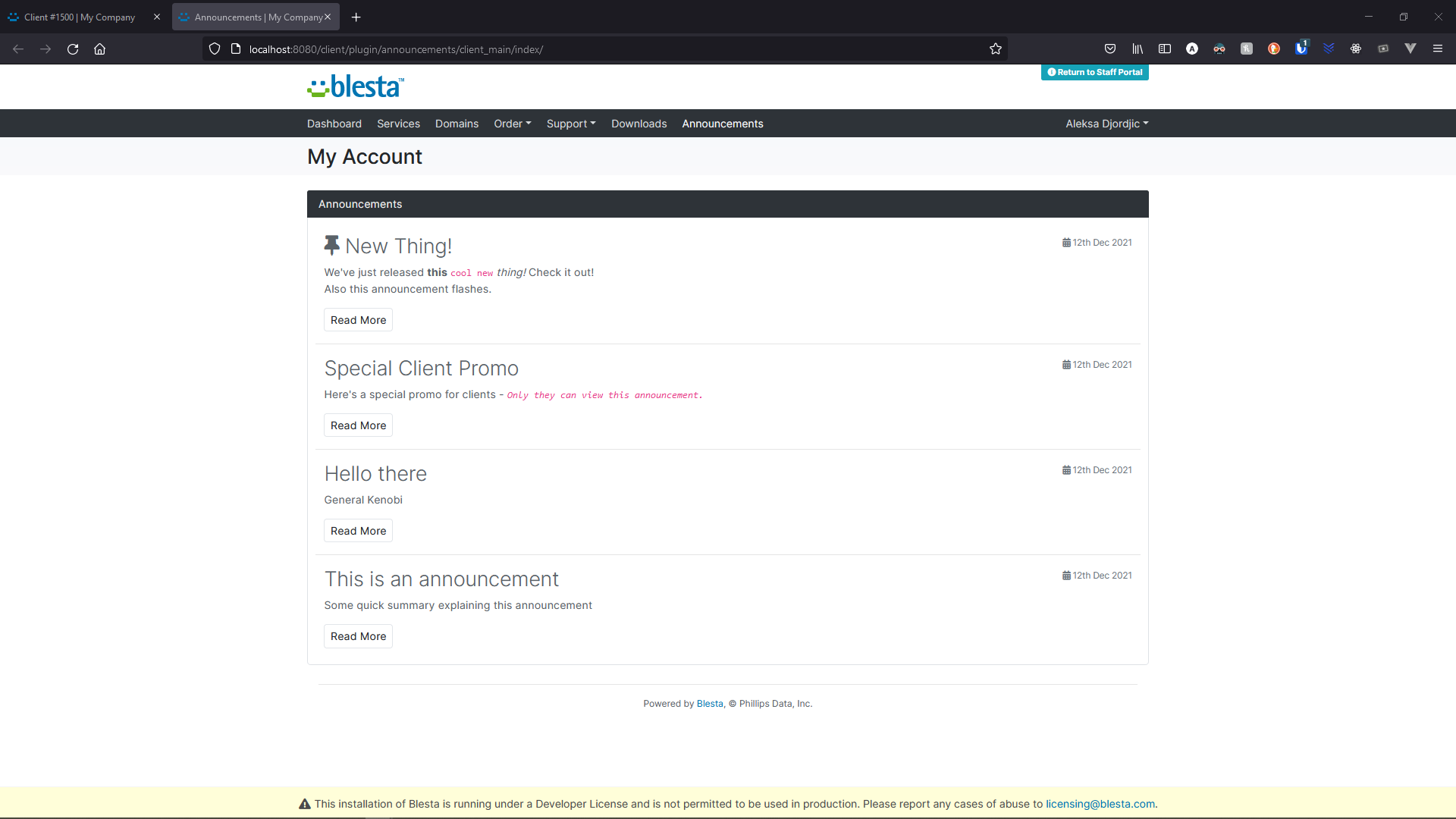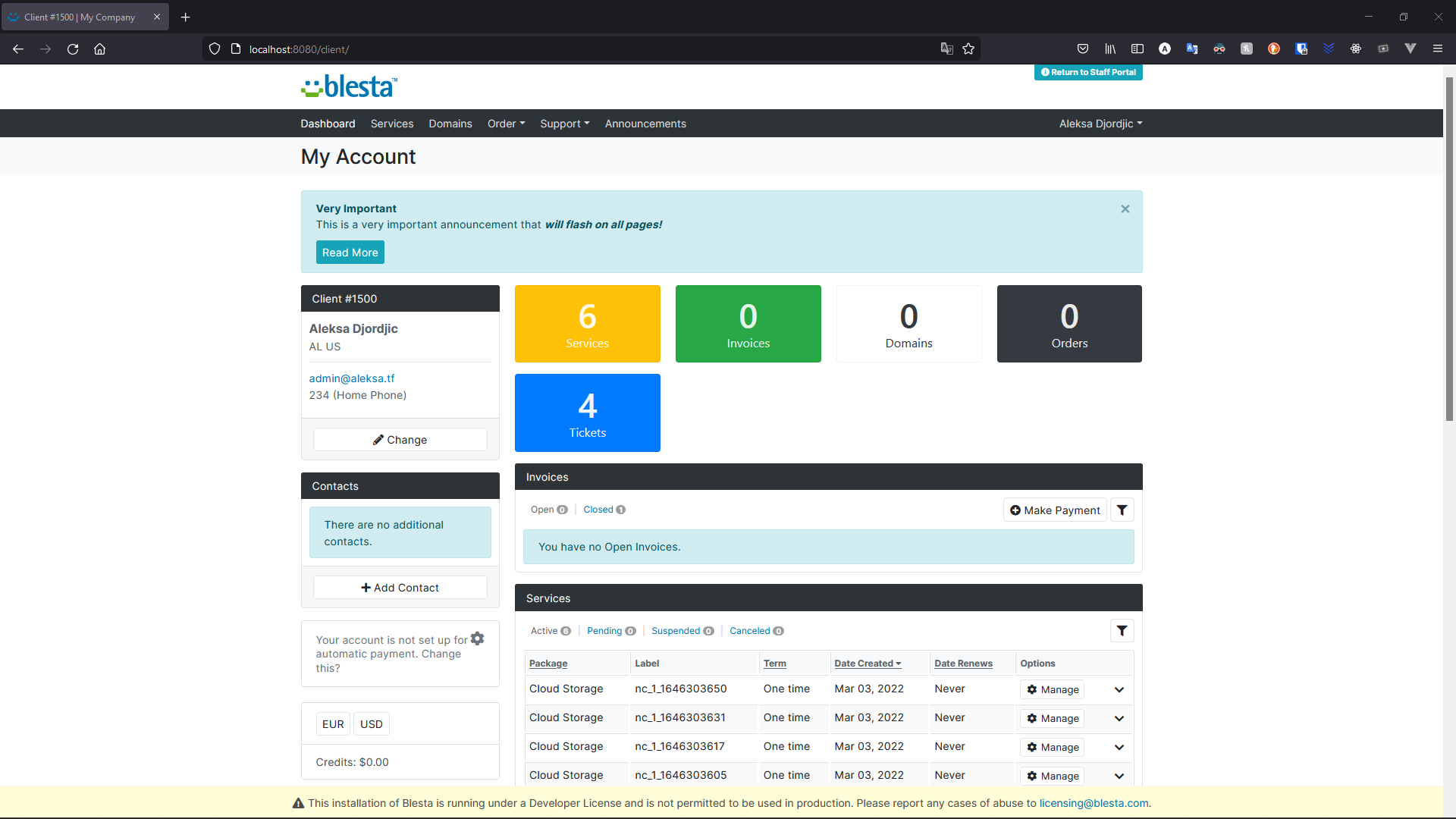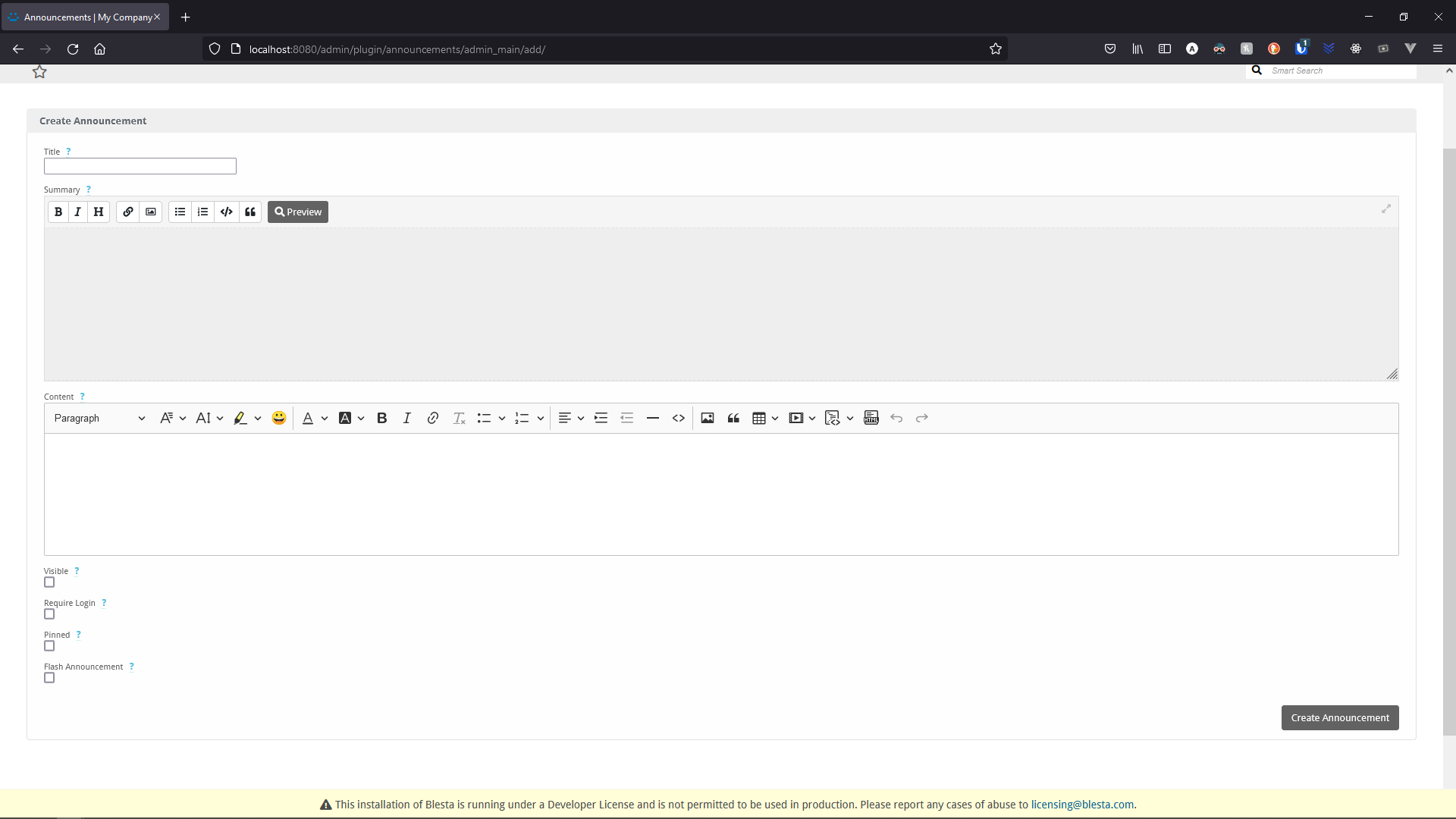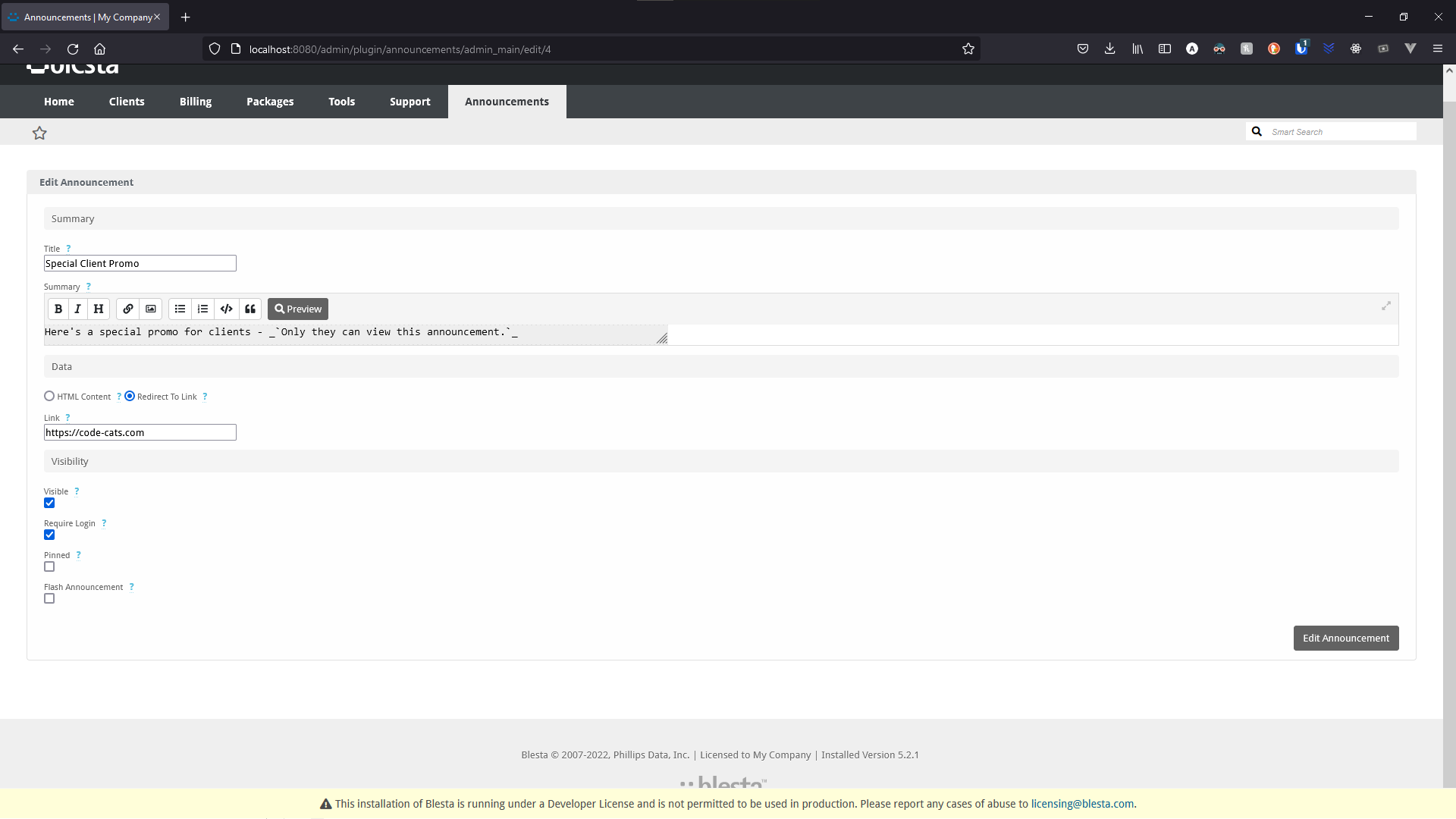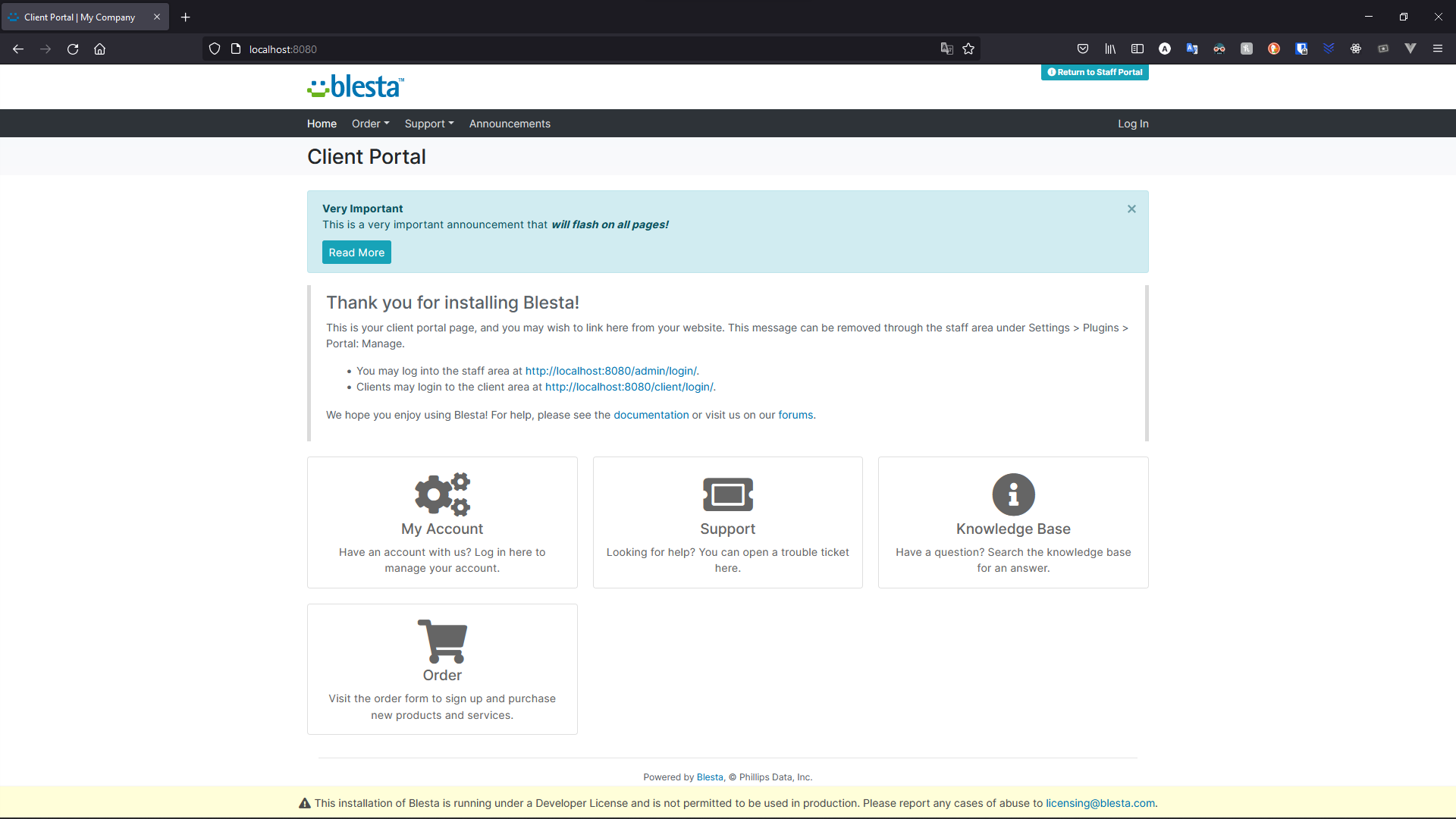Announcements
The Announcements plugin allows you to display important updates, news, or maintenance notifications to your clients through the Blesta interface. Easily manage announcements and keep your clients informed about key changes or service updates.

Announcements Plugin for Blesta
The Announcements plugin for Blesta allows you to show announcements and alerts in the client dashboard. This powerful tool offers seamless integration with your Blesta installation, providing an easy but effective way to communicate with your clients.
Use it as part of the standalone announcement page or pin it directly to the client area for maximum visibility. In the event of unexpected issues, managing a high volume of support tickets can delay resolutions. By clearly communicating your awareness of ongoing problems, clients are less likely to submit redundant inquiries, freeing up your team to resolve the issue more swiftly. Additionally, you can proactively inform your clients about upcoming events or planned changes, ensuring they remain fully informed and prepared.
Key Features
- Easy Installation: Simple steps to upload and install the plugin files.
- Seamless Integration: Integrates smoothly with your Blesta installation.
- Client Announcements: Show announcements and alerts in the client dashboard.
- User-Friendly Interface: Provides a straightforward and intuitive user experience.
- Pin important announcements: Highlight service critical messages at the top of your clients' dashboards for maximum visibility and impact.
- Flexible Visibility Settings: Control announcement visibility by specifying whether announcements require client login or should remain hidden until needed.
- Flash Announcements: Ensure maximum visibility of urgent messages by displaying announcements prominently under the navigation bar across all pages.
Upgrade your client communication with the Announcements Plugin from Blesta.Club, and ensure your important communications never go unnoticed.
Contact Us
If you encounter any issues or have suggestions for improving the plugin, please get in touch with us. We are committed to providing robust updates and welcome customer feedback.

Announcements - Installation Guide
Welcome, and thank you for choosing the Announcements plugin! We're delighted to have you as a customer and are committed to ensuring you have a seamless experience. This README aims to guide you through the installation of your new plugin. If you're new to Blesta or encounter any issues, please don't hesitate to reach out for support.
Installation Guide
Before proceeding, ensure you have the Blesta.club Subscription Manager installed if this item is leased. If you are using an owned source version, the Subscription Manager is not required.
Follow these steps to install the Announcements plugin:
-
Download the Plugin Files:
- Download the Announcements plugin files from the download section of the client area.
-
Upload the Plugin Files:
- Upload the plugin files to a
/plugins/announcements/directory within your Blesta installation path. For example:/var/www/html/blesta/plugins/announcements/
- Upload the plugin files to a
-
Log in to Blesta Admin:
- Log in to your admin Blesta account.
-
Navigate to Plugins:
- Go to Settings > Plugins.
-
Install the Plugin:
- Find the Announcements plugin and click the "Install" button.
You're done with the installation! Proceed to configure the plugin as needed by following the usage guide.
Contact Us
If you encounter any issues or have suggestions for improving the plugin, please get in touch with us. We are committed to providing robust updates and welcome customer feedback.

Announcements - Update Guide
Keeping your Announcements plugin up-to-date ensures you have the latest features and security improvements. Follow these steps to update your plugin:
Update Steps
-
Backup Existing Plugin Files:
- It's always a good practice to backup your existing plugin files before making any updates.
-
Download the Latest Version:
- Download the latest version of the Announcements plugin files from the client area.
-
Upload New Plugin Files:
- Upload the new plugin files to your Blesta plugins directory, overwriting the existing files:
/var/www/html/blesta/plugins/announcements/
- Upload the new plugin files to your Blesta plugins directory, overwriting the existing files:
-
Log in to Blesta Admin:
- Log in to your Blesta admin area.
-
Navigate to Plugins:
- Go to Settings > Plugins.
-
Update the Plugin:
- Find the Announcements plugin and click the "Update" button.
No additional changes are needed outside of updating the files. Any breaking changes will be communicated to clients.
Keep your Announcements plugin up-to-date to ensure you have the latest features and improvements.
Contact Us
If you encounter any issues or have suggestions for improving the plugin, please get in touch with us. We are committed to providing robust updates and welcome customer feedback.

Announcements - Usage Guide
Once your Announcements plugin is installed, you'll want to configure it to suit your needs. Follow the steps below for a comprehensive setup.
Quick Support: Adding the Widget
If you don't see the widget in the admin panel, you need to manually add it. Follow these steps:
-
Go to "Home":
- In your Blesta admin account, navigate to the "Home" section.
-
Manage Widgets:
- On the left side, click "Manage Widgets."
-
Add Announcements Widget:
- Drag the "Announcements" widget to the desired location on the left side.
- Close the "Manage Widgets" window.
Making an announcement
By clicking the Announcements item in the nav bar, You're greeted with a place to manage announcements! This can be used to edit and delete. admin/plugin/announcements/admin_main/add/
Simply add an announcement, title/summary/content and you can post your first announcement! The WYSIWYG (What You See Is What You Get) editor is pretty powerful and most of you will be familar with it's usage! There are a few more options available to you:
- Visible: Choose to make this invisible until you need it, or simply hide when the timeframe has passed.
- Require Login: Choose if people need to be logged into a client account to see it!
- Pinned: Choose to pin this announcement at the top for maximum visibility.
- Flash Announcement: Choose to display this as a section under the nav bar!
Understanding "Summary" and "Content"
-
Summary:
- A quick small description shown on the admin widget, client widget, and client announcement list. Supports markdown for formatting.
-
Content:
- The full content of the announcement. Accessible by clicking "Read More" in the client widget or client announcement list.
Advanced Editor & Flash all pages options
Advance editor and Flash all pages options exist in /admin/settings/company/plugins/manage/ section of the Announcements plugin
Advanced editor gives you options on managing your announcements, In particular:
-
Html Content: When "Read More" is clicked to view this announcement, it will display the specified HTML Content, showing more details about the announcement
-
Redirect To Link When "Read More" is clicked to view this announcement, it will redirect the user to the specified link.
Flash all pages When enabled, a "flash" will appear under the navbar on all pages, instead of above the widgets on the client dashboard.
You're now done with the setup! Ensure your Blesta installation is properly configured to use the Announcements plugin effectively.
Contact Us
If you encounter any issues or have suggestions for improving the plugin, please get in touch with us. We are committed to providing robust updates and welcome customer feedback.
--- v1.0.0 - 2024-09-23 ---
- V1.0.0
Blesta Club release
Pricing Options
Get exactly what you need and want.
Bundled
- +20 Other Extensions
- Additional Discounts
- Included Support & Updates
Leased
- Partially Encoded
- Full Functionality
- Included Support & Updates
Owned
- Partially Encoded
- Buy Once Use Forever
- 1 Year Support & Updates
Owned - Source
- Source Available
- Buy Once Use Forever
- 1 Year Support & Updates
Reviews
What our customers say
(1 customer review)
I've been using this plugin since 11th Feb 2023 and it's been working perfectly. Easy to use and adds a lot of value to Blesta.
It is possible to leave a review only if you have purchased this extension or a bundle which contains it.
We reserve the right to alter wording or formatting for presentation.
We will discuss any changes made and offer the option to withdraw review text if the changes can't be agreed on.
It may take up to 1 hour for a review to appear or update due to caching.